Peerlist November Release • 11.2021
dev.to integration, migrated to new tech stack, new social preview, improved performance, and much more.
During the month of October & November, we were migrating Peerlist to a new tech stack. Yogini will write more about it soon and share the insights with you all.
In the meantime, here is what we have brought to you in the November release:
🧑💻 Introducing DEV integration

DEV is a community of software developers getting together to help one another out. The software industry relies on collaboration and networked learning. DEV provides a place for that to happen. Many Peerlist members write their tech articles on dev.to and requested this integration.
If you write on DEV, just log in to Peerlist and showcase your articles on your Peerlist profile!
🐤 New and better Social Preview
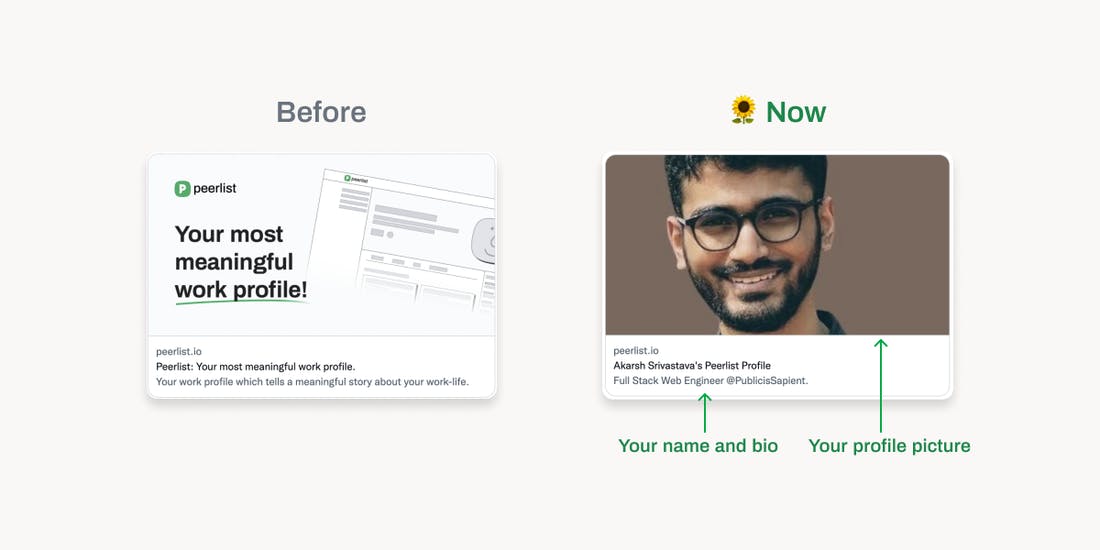
Peerlist profile social preview
Peerlist profile is all about YOU!
Our new tech stack has enabled you for a more personalized social preview when you share your profile on any social platform. We are still working on improving it and making it more elegant in our upcoming release. Stay tuned.
⬆️ SEO for your Peerlist profile
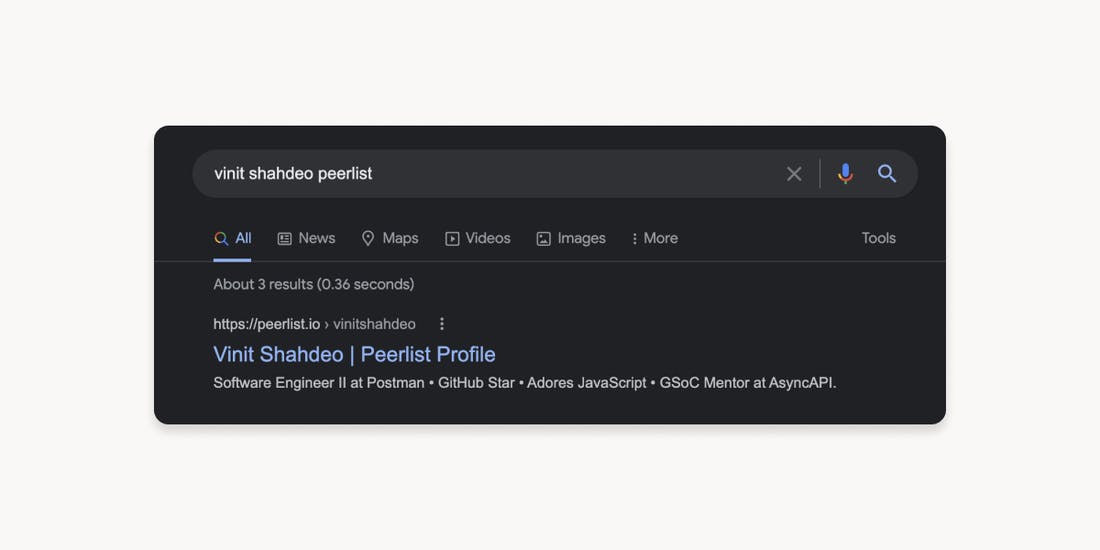
Many of you use the Peerlist profile as your primary portfolio or work profile. Therefore it’s vital that it gets discovered organically when someone searches for your name or skills similar to yours.
In this release, we took the first step in that direction by adding a dynamic title, description, and keywords.
- Title - your name
- Description - your brief bio
- Keywords - your profile tags (skills, tools, technologies, etc).
If you want to improve the SEO of your Peerlist profile, make sure you’re adding bio and profile tags.
⚡️ Latest work on your profile. Always!
From now on your Peerlist profile will always have the latest work from your various integrations. For example, if you publish an article on Medium, it will appear on your Peerlist profile right away. No need to refresh the section manually. The same goes for your Github, Hashnode, DEV, Dribbble, and all other integrations.
This is an essential improvement to your Peerlist profile and solves a major problem of keeping your work profile always up-to-date!
🐞 Bug fixes & improvements
✅ Github section shows Pinned repositories by default if available.
✅ UX improvements to profile header section.
✅ Show gif image type in the Dribbble section.
✅ Allow users to keep pronouns empty.
✅ Add some love to error message copywriting :)
✅ Allow users to add all types of domain extensions while adding website URL.
✅ Project image upload issue.
✅ Improvements to mobile view.
✅ Add Settings menu item in the main navigation.
✅ Move the "Change username" section from Profile to Account settings.
✅ Appropriate meta tags for each page on the website.
✅ Significant improvement in site performance and SEO.
✅ The profile tags will be displayed in the order they were added.
