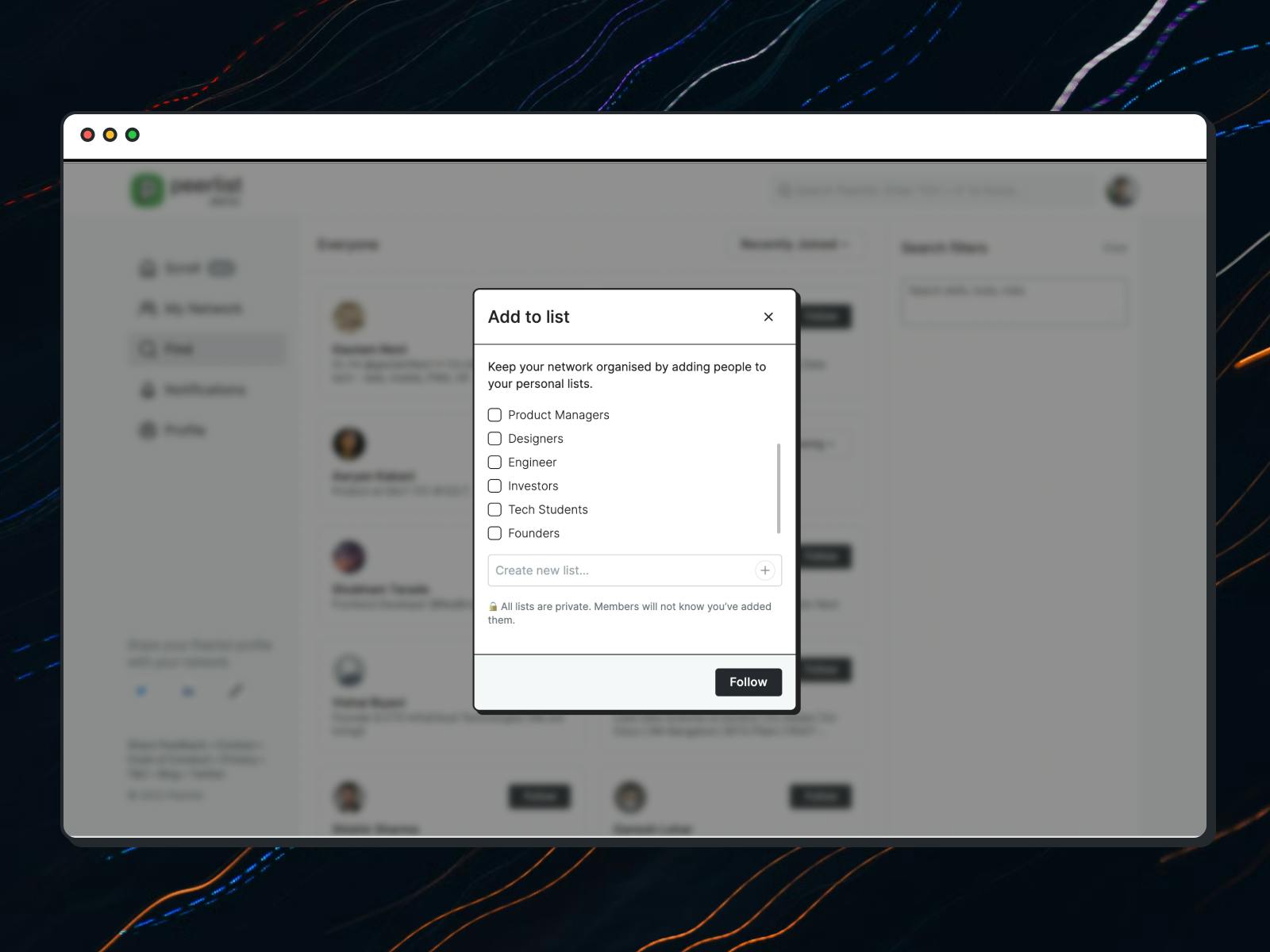Peerlist March Release • 03.2022
YouTube integration, advanced search with Find, custom profile tags, login/signup with Google, and much more.
It’s a changelog time! We made sure this should not reach your inbox on April 1st as we are very very serious about this. 😉
So, let's start with an awesome milestone. 🎉
March has been one of the best months here at Peerlist. We have crossed 100k profile visits in the last quarter— out of which 40k was in March itself.
From this month, we want to templatize our changelog in four sections:
- Features of the month (including new integrations).
- Fixes and improvements.
- Tip of the month: How you can improve your Peerlist profile.
- Video changelog: A short video walkthrough of what's new!
Let's get started...
⭐️ Features of the month
🧩 YouTube Integration
Many of our users create amazing video content related to open source, product design, interviews, tutorials, etc. With YouTube integration, we enable them to showcase their visual work on their Peerlist profile. Not only that, they can share these videos with the niche category of professionals via Peerlist Scroll.
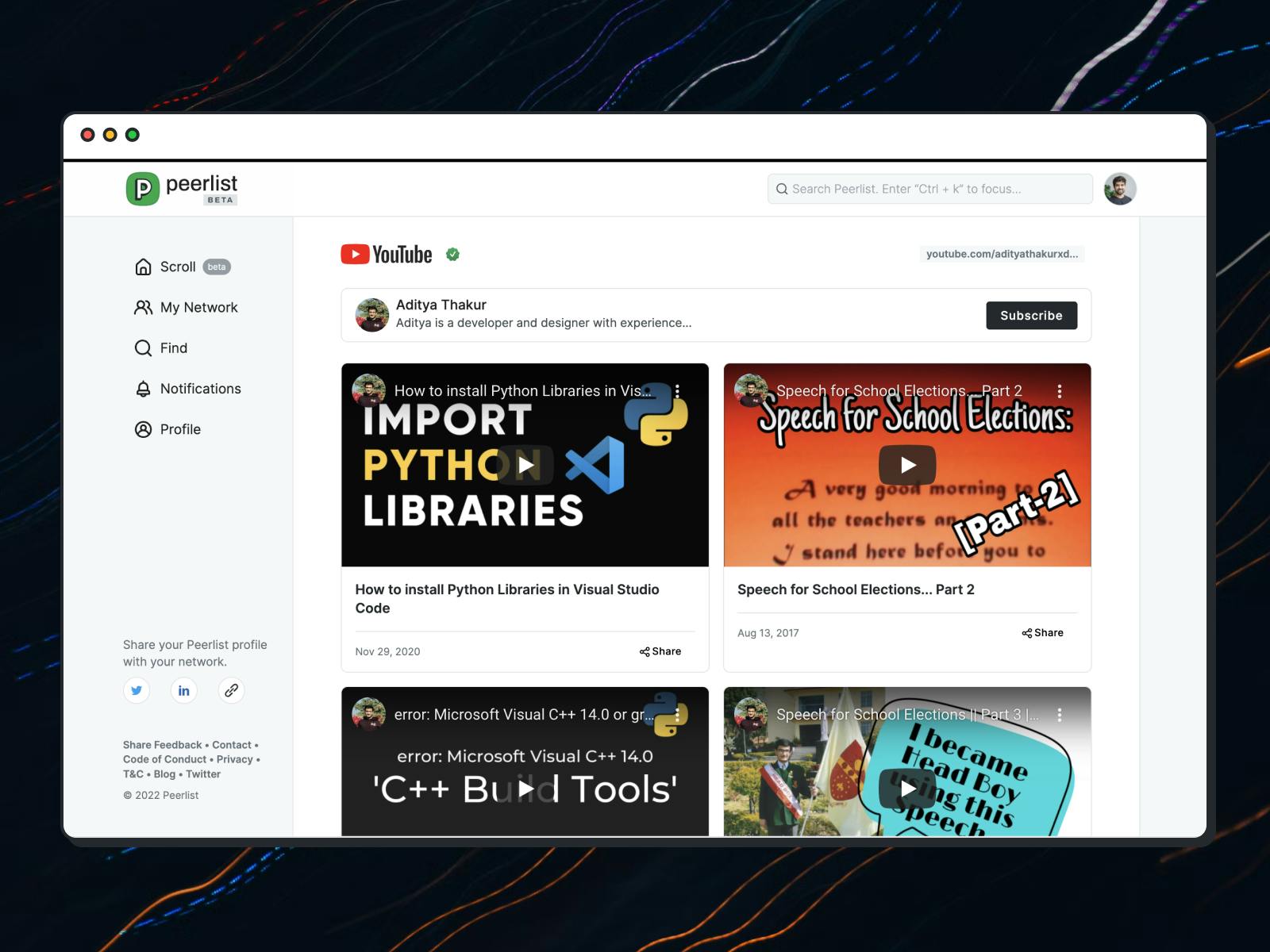
Integrate your YouTube channel on your Peerlist profile. peerlist.io/adityathakur
🔍 Advanced search with Peerlist Find
So far you were able to find people only by their names, which wasn't sufficient. But from now on, in addition to name, you can find people by roles, skills, tools, or any keyword and filter the result with profile tags.
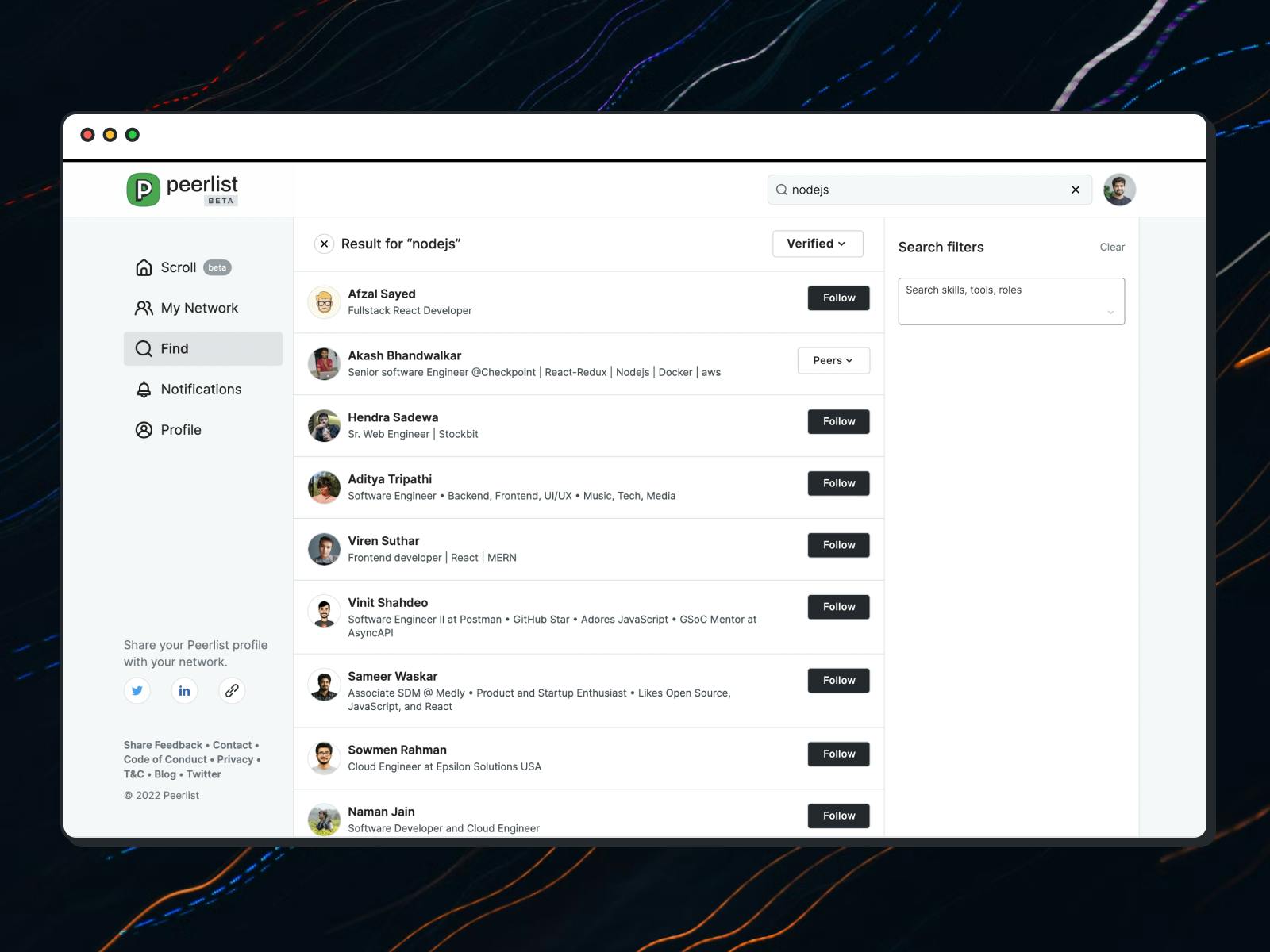
Peerlist Find
You can also click on the profile tag of any user and find people with similar profile tags.
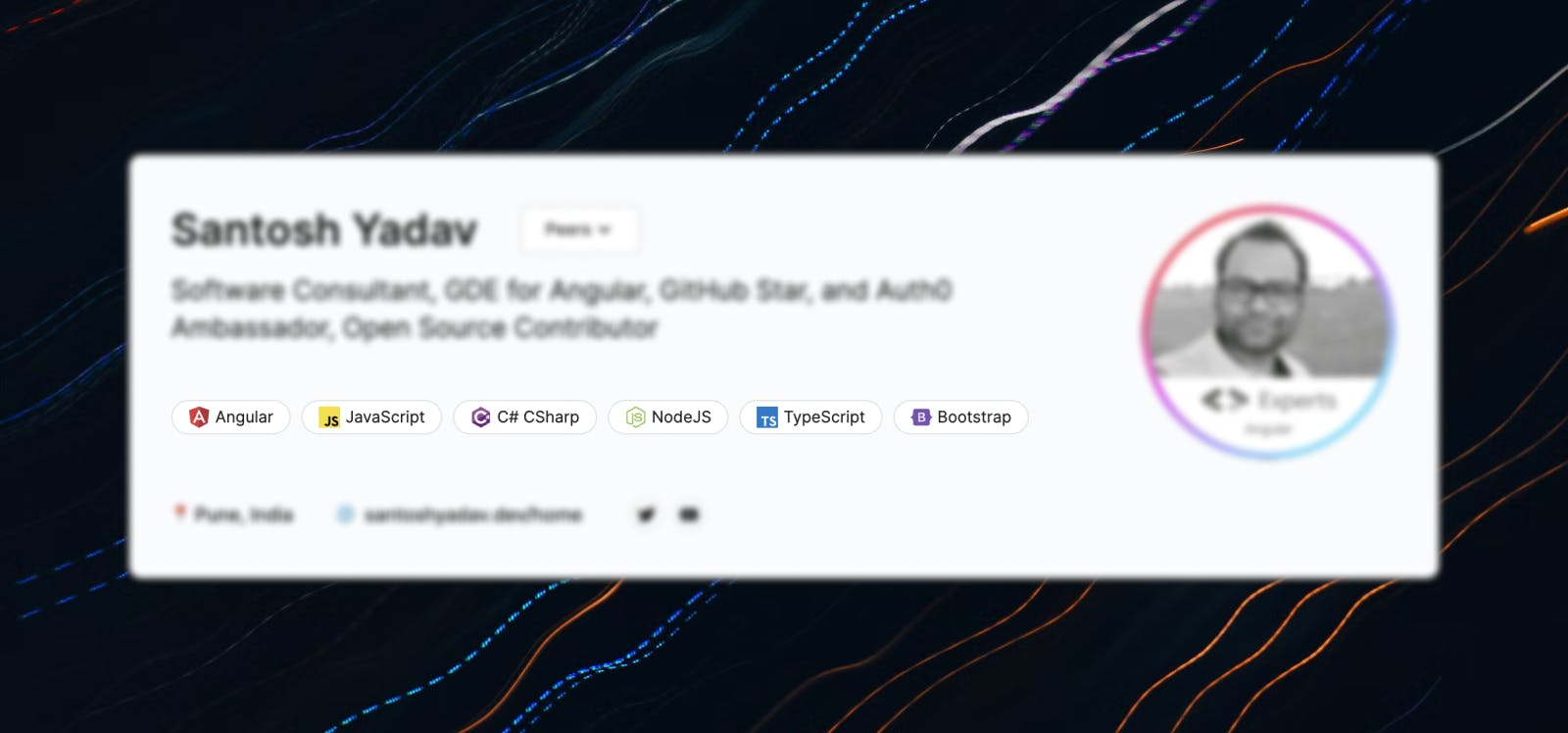
Find people with similar profile tags on Peerlist.
🧰 Fixes and improvements
- Now login/signup with Google.
- You can add custom profile tags to your preference.
- Github repo to show repo owner name and URL.
- Some UI fixes related to padding, font sizes, and SVG images.
- Improvements to the rich text editor.
- Fixed: Responsive UI bug fixes for modal, experience, and added hashtag image in the work experience section.
- Added Edit profile button on profile header.
- Fixed: Settings page overlapping issue on mobile.
- Fixed: Mobile: Horizontal scroll appearing on the Profile page.
- Added email verification with OTP flow for deleting account.
In addition to this, we introduced some new bugs 😬. So if you find them, do let us know.
💡 Tip of the month: Add to list
When you follow someone on Peerlist, you can add them to your custom private list. This helps to keep your network organized. In addition, you can filter the content on Scroll using these lists.
You can create lists based on roles like designers, engineers, founders, etc., or any way you like. For example, I have a list named "Can hire," where I add brilliant potential candidates we might hire 😉.