Beginning the new year with some of the most awaited features, improvements, and fixes!
Verified Work Experience

We're immensely proud while introducing Verified Work Experience. Now you can get your present work experience verified! This will help to improve the credibility of your Peerlist profile.
Import from LinkedIn

We totally understand that it's really cumbersome to fill in your credentials in your resume. So, here we are, introducing Import from LinkedIn. Now you can import your work experience, education, and certification details from LinkedIn to your Peerlist profile. You can import your data from two places,
- from the welcome page, while creating your account
- Resume section on your profile.
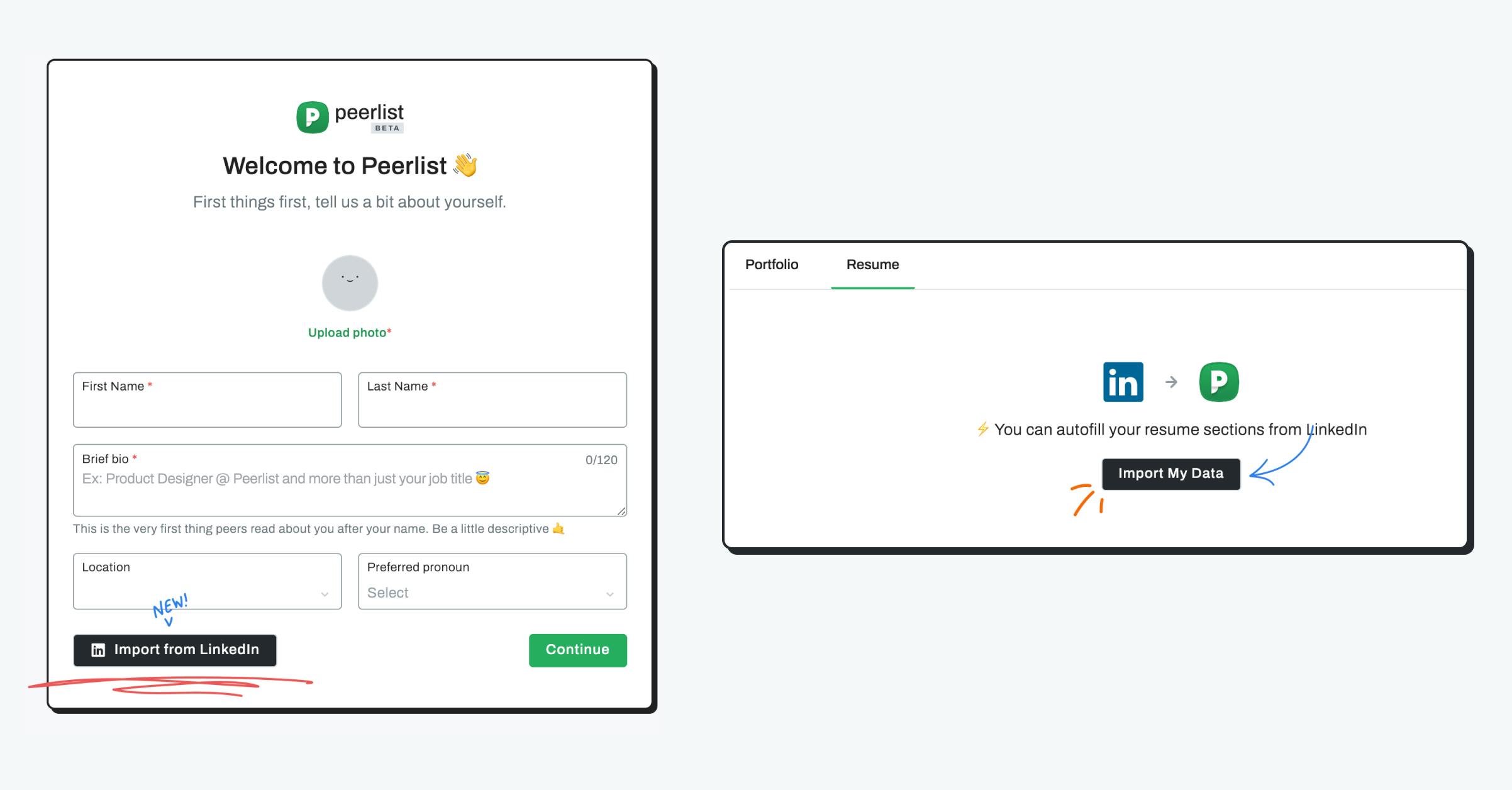
Profile Analytics
A peerlist profile is a work profile, which could be a front door of opportunities. Therefore, it's extremely important to understand how your Peerlist profile is performing. From now on, you will be able to know 3 very important statistics about your profile:
Profile Views
Get to know how many profiles views your profile got over a period of time.
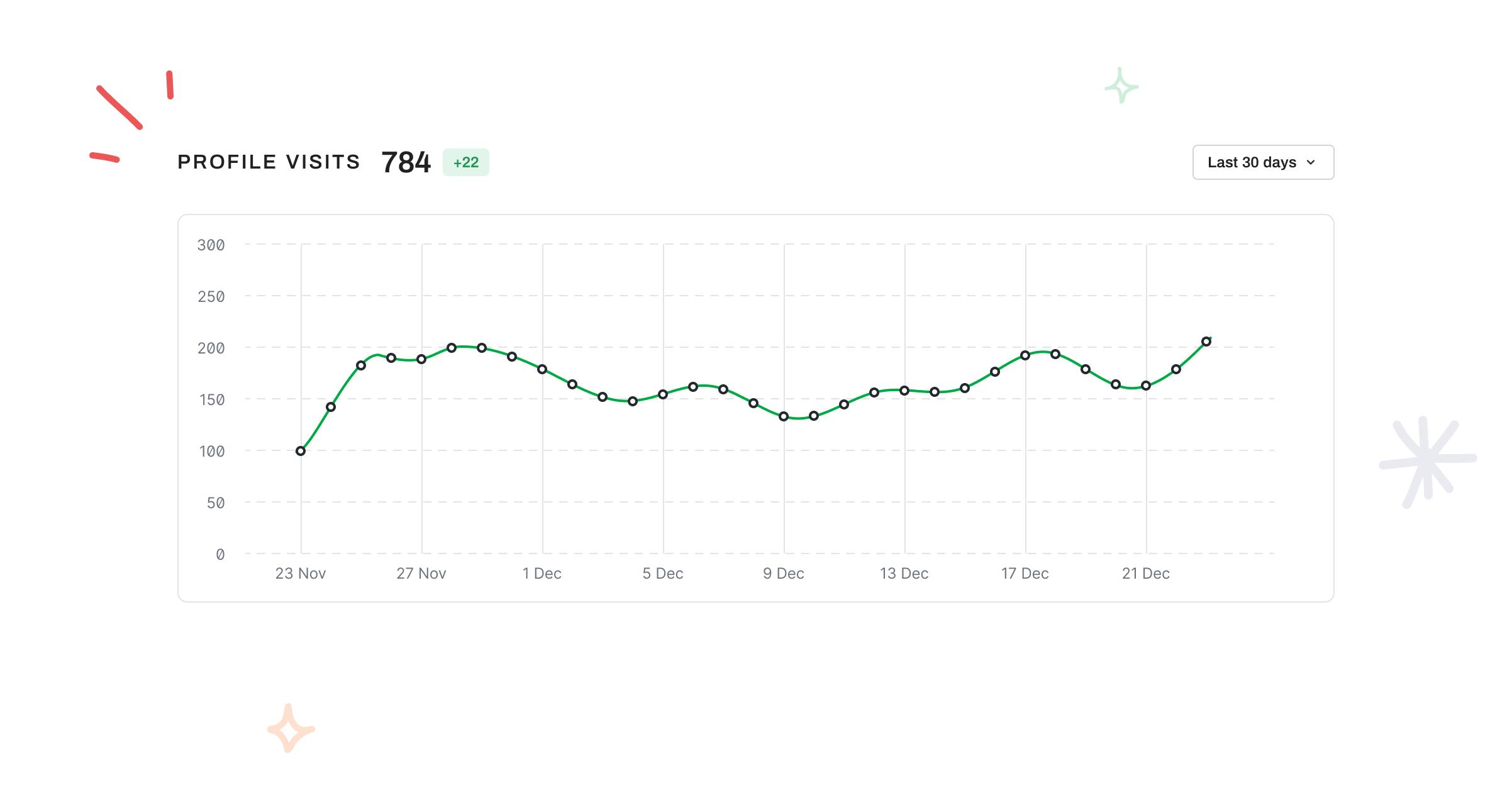
Portfolio Section Clicks
Isn't it important to know what kind of your work is more engaging? Get to know on which portfolio sections your profile viewers are clicking more.
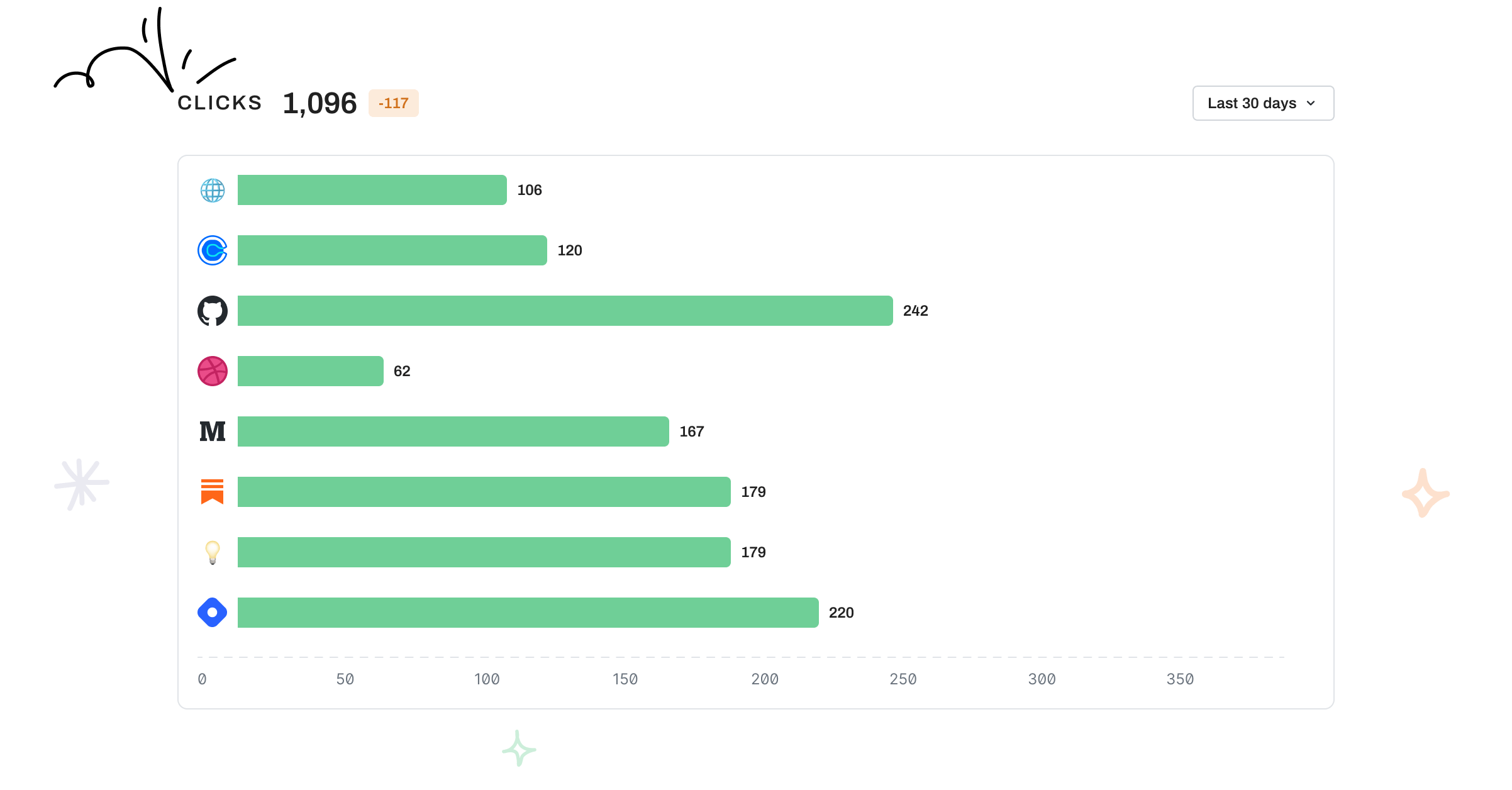
Who viewed your profile?
What if you know who viewed your profile? Especially that recruiter who just contacted you or the investor who might be interested in your new idea? All these are signals which need to convert into an opportunity! And we don't want you to miss out on those.
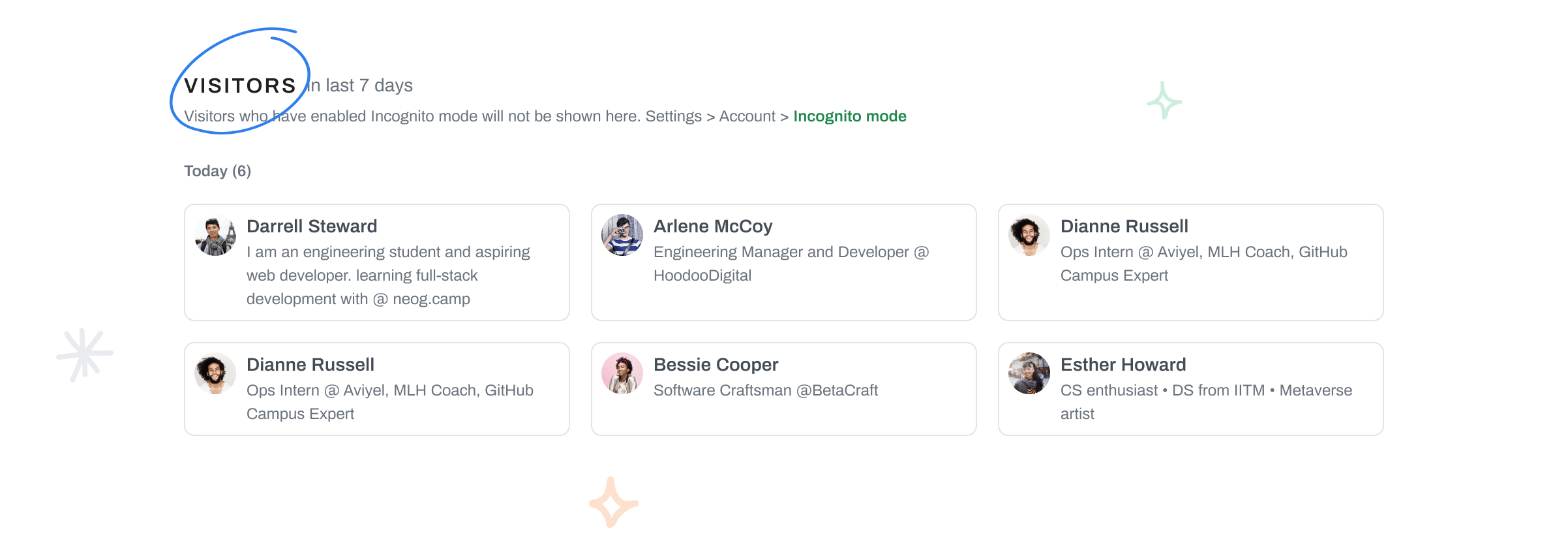
You have all the right to know who viewed your profile. Nothing is behind the paywall or useless notifications like "Someone" viewed your profile.
In case you don't want to let know that you are visiting someone's profile and visit someone's profile privately, you can enable incognito mode from Settings > Account. And obviously, you will also not be able to see your profile viewers.
Fixes and Improvements
- Improvements to the Search bar and search result list.
- Error handling if a Hashnode user does not exist.
- Fixed search bar debouncing issue, text overlapping, and clickable area issue.
- Much better error handling on the Welcome page.
- Fixed profile completion percentage logic.
- Fixed access invalid issue on login if the email is not verified
- Now showing Github stars and fork count.
- Improved search location dropdown.
- Fixed account settings page crashing issue just after publishing profile.
- Confetti and publish modal pop-up on 70%+ profile completion.
- Rectified some stupid grammatical mistakes 🤓
- Security and performance improvements.
🙌
We would like to mention Anant Shrivastava for helping us find and fix a security issue. Thank you, Anant! :)
